How to Set Default URL Protocol to “Https” In Chrome Browser?
 6415 puntos de vista
6415 puntos de vista
 0 comentarios
0 comentarios
1. Inputchrome://net-internals/#hstsin the Address Bar to enter Chrome “Domain Security Policy”, scroll down to find “Add HSTS/PKP domain”.


Fig 1. Domain Security Policy
2. Input your Domain into “Domain”, and Enable “STS” and “PKP”. Don’t forget to “Add”.


Fig 2. Add Domain
3. Input your URL in the Address Bar, enter. Now you’ll find the default Protocol is Https.


Fig 3. Default Protocol Changed
4. And after I deleted the Domain, the default Protocol was reset to “Http”.
Todos los comentarios (0)