HR3280-BT_FW_Update_Full_Procedure
 1211 puntos de vista
1211 puntos de vista
 0 comentarios
0 comentarios
HR3280-BT_FW_Update_Full_Procedure
- Connecting the Cradle to a Host
- Configure the scanner to cradle mode


- Insert the scanner in a powered cradle and then press the Pair button on the cradle, the scanner beeps on a successful pairing.
You can check the charge status with the red and green LEDs on the cradle.

- Install EasySet: EasySet V1.2.32
- Upgrade the firmware version (scanner and cradle)


Update firmware of cradle in the file “CradleFirmware”. When update OK, click refresh to double check.



- Upgrade the Bluetooth version (scanner and cradle)
Install “nRF Toolbox.apk” in the app store (Android system).
You can also download and install the app to your Android phone :Click to download: nRF Toolbox.apk
Copy the OTA files to the phone.
Open nRF Toolbox in the phone
Use Easyset to send the command “WLSOTA” starts the Scanner Bluetooth OTA update .(It’s better to send 3 times)

Use nRF Toolbox to upgrade as following steps.



Put ” NRF521P_V1.04.008” in Android phone, select this file in nRFToo;

Click “Select device”, select “DfuTarg” to upgrade the scanner.


There will be a beep when the upgrade is successful.
Use EasySet to send the command “BASOTA” starts the Cradle Bluetooth OTA update .(It’s better to send 3 times)

After upgrade, you can check the version information in the Easyset-online device.
The scanner need to power off and then power on , the Bluetooth version will show the new version after upgrade Bluetooth version.

Todos los comentarios (0)