HR11+ How to make a dataformatter via easyset to generate a config barcode
 4742 views
4742 views
 0 comments
0 comments
How to make a dataformatter via easyset to generate a config barcode
1.Connect Device with Easyset

2.Enter the device and choose DATA FORMATTING

3.Data Formatting settings: Data Formatter On-Not Required-Keep Prefix/Suffix
Symbology: Interleaved 2 of 5

4. Send “A number of characters”
Enter number of characters to send:4
Enter the character to send:[NULL]
Add

5. Finish

6.

7. Config the Interleaved 2 of 5
Transmit Check Digit: Disable

8. if you want to output the config barcode,Click
“Generate Bar Code”


9.Save to Device, then it’s successfully config the online device.


All comments (0)