How to get capture by UExpress
1, switch scanner to USB VCOM mode which will help to increase image data transmission speed
2, connect scanner to UExpress via USB data cable
Uexpress download link:
https://ccloud.ndevor.biz/s/twfJazZcQ4DfaYE
3, 
4, Select Port

5, check Sensitivity.

すべてのコメント (0)














 3645 ビュー
3645 ビュー 0 コメント
0 コメント







