1, powered off NQuire750,copy firmware OTA file (.zip) into SD card and insert it to NQuire750
2, press and hold “Vol-“ key, power on NQuir750

3, release “Vol-“ key until enter into recovery mode, select “apply update from SD card” with volume key. Highlight it and long press to active it.

4, select FW OTA file with the same method.

5, updating processing

6, updating finished and “Reboot system now”

すべてのコメント (0)














 3949 ビュー
3949 ビュー 0 コメント
0 コメント







