How to config the separator for the Twin 1D barcode reading for FM431
 2319 ビュー
2319 ビュー
 0 コメント
0 コメント
For Twin 1D barcode reading, to config the separator between the two 1D barcodes.
- Enable to read twin 1D barcodes.


Or


- Config the separator to 0D



The support config range is 00-FF.
Request: ALLMES^
Response: ALLMES00-FF<ACK>;
You can also use Easyset tool or command config tool to send ALLMES+the value you need.

If you want to disable the separator , you can send ALLMES command directly .

すべてのコメント (0)