Please refer to the operation of Newland OPOS Tool below.
1. Set FR4270 to HIDPOS (via Easyset or setting code).
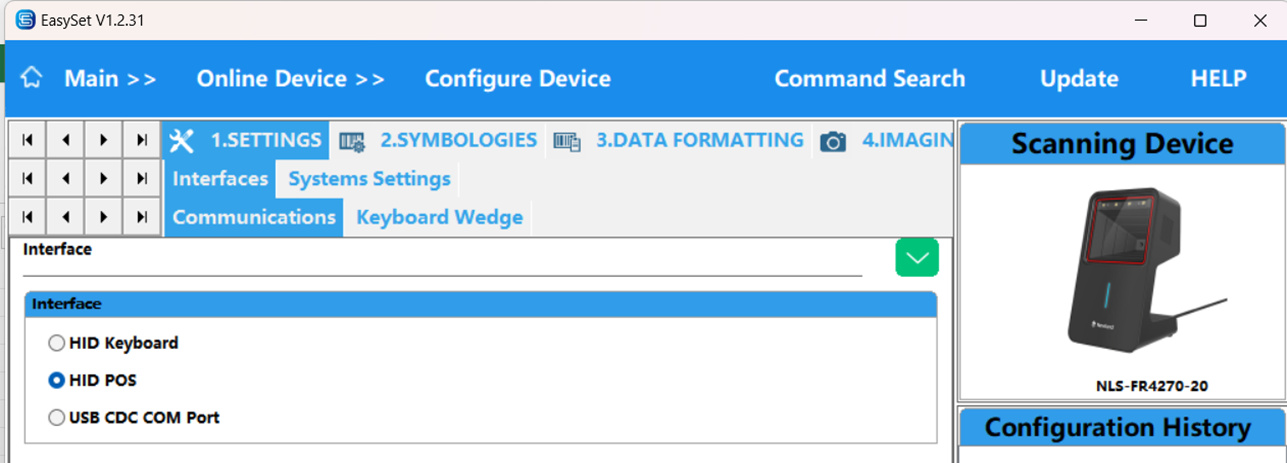
2. Open the OPOS Setting Tool, select NLScanner from the DeviceType pull-down, click HIDPOS, and click the Save button.
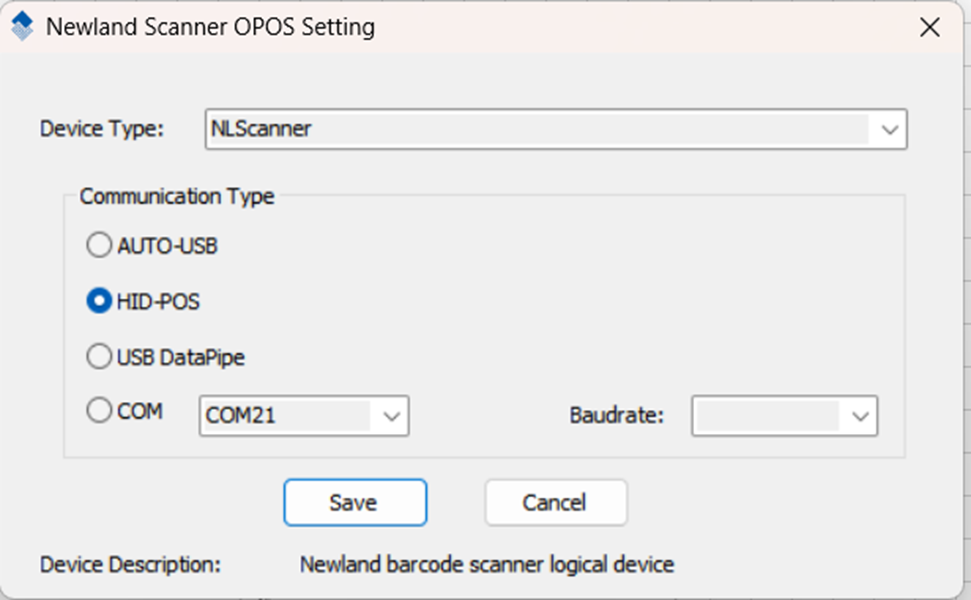
3. Open the Test Utility and click the following steps in order to allow FR4270 to communicate via the OPOS interface.
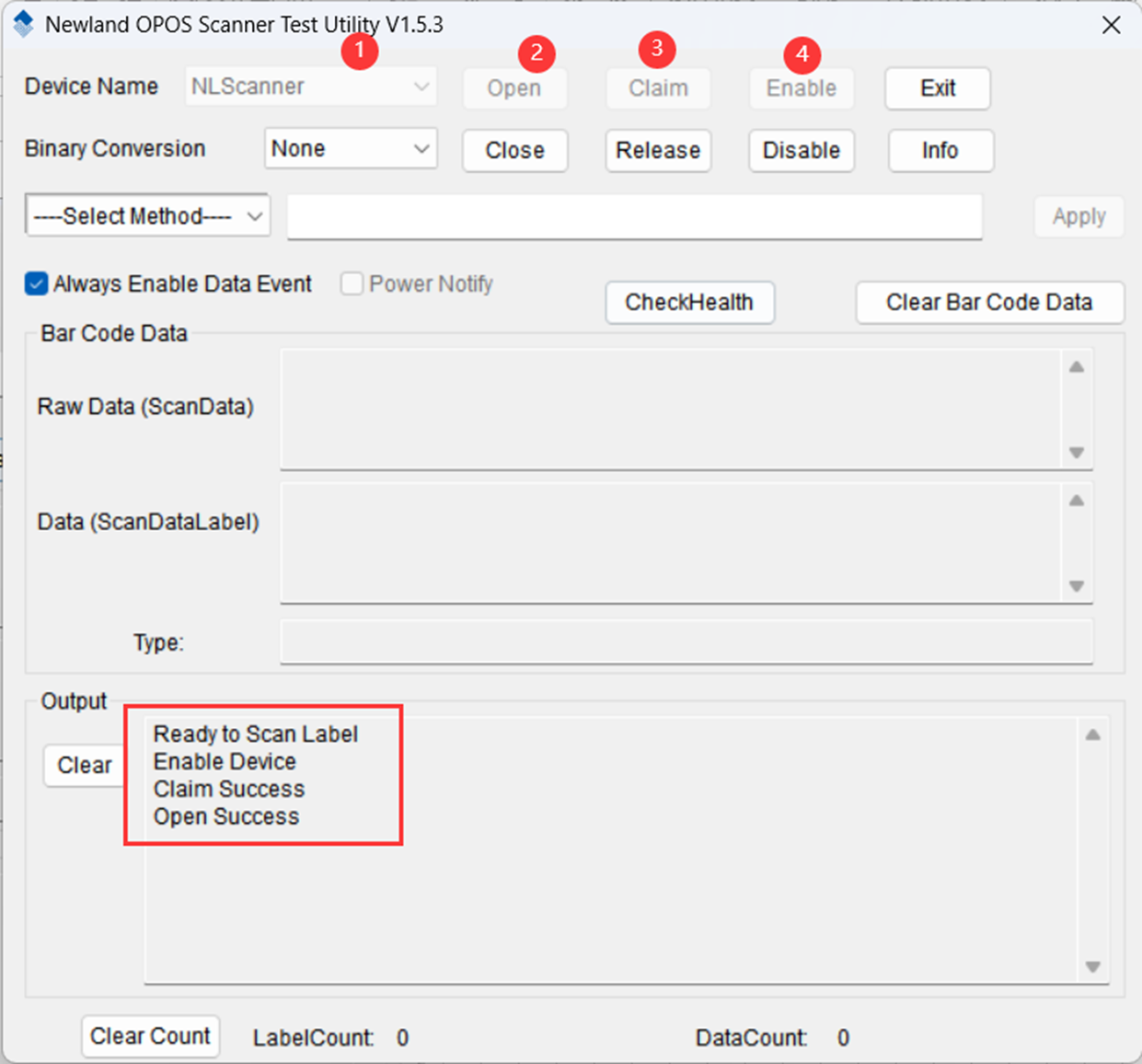
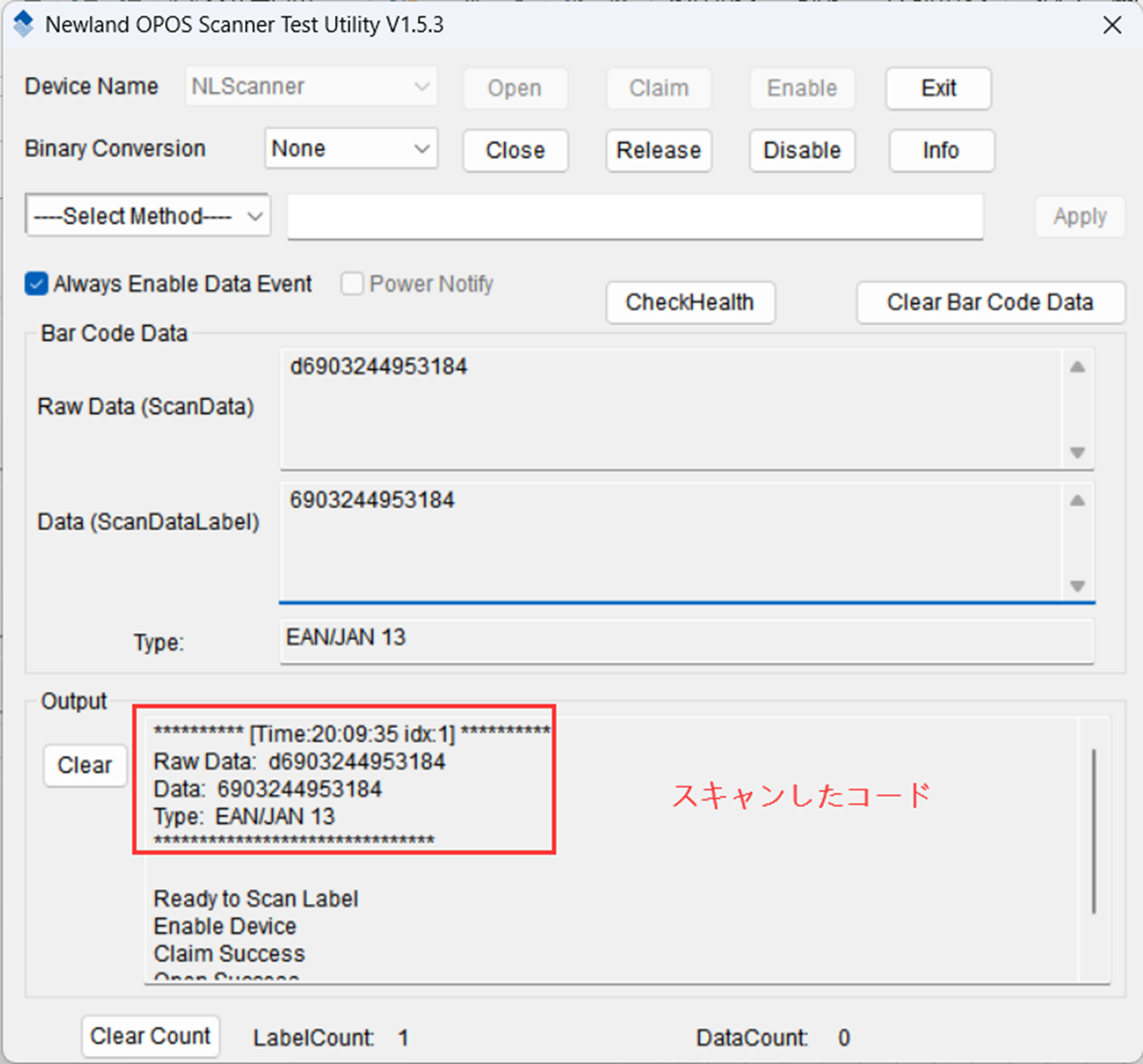
1. Set FR4270 to HIDPOS (via Easyset or setting code).
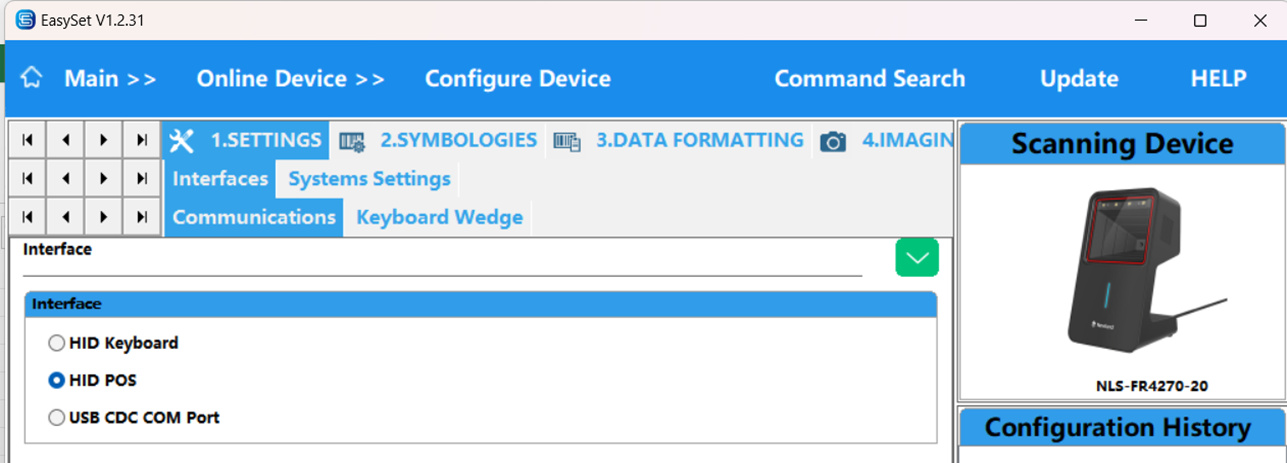
2. Open the OPOS Setting Tool, select NLScanner from the DeviceType pull-down, click HIDPOS, and click the Save button.
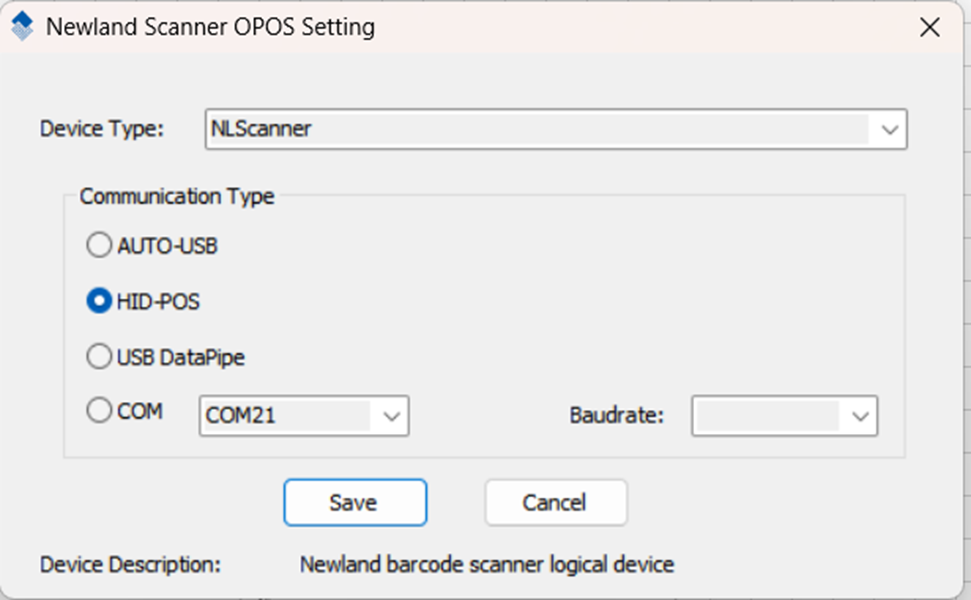
3. Open the Test Utility and click the following steps in order to allow FR4270 to communicate via the OPOS interface.
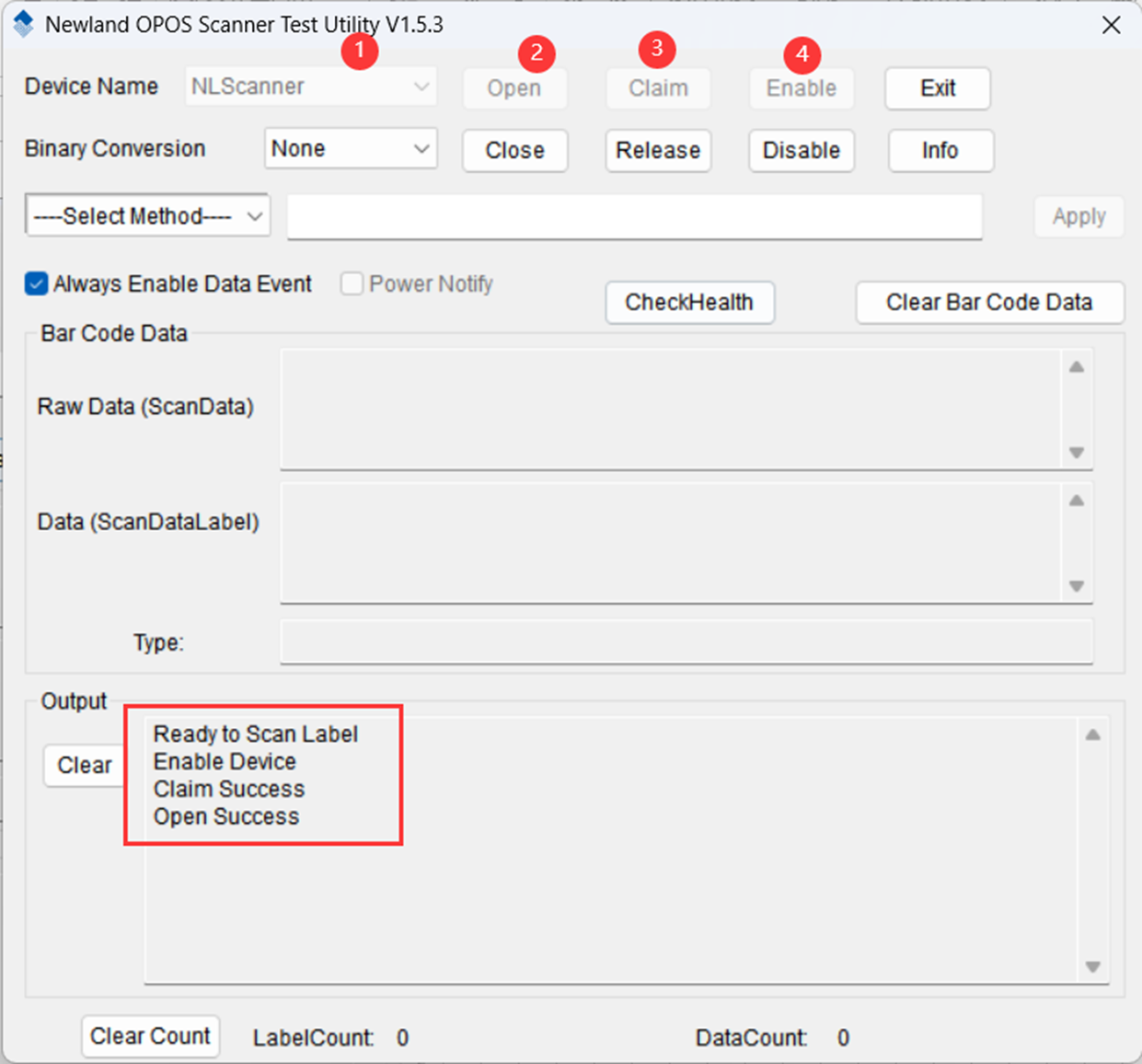
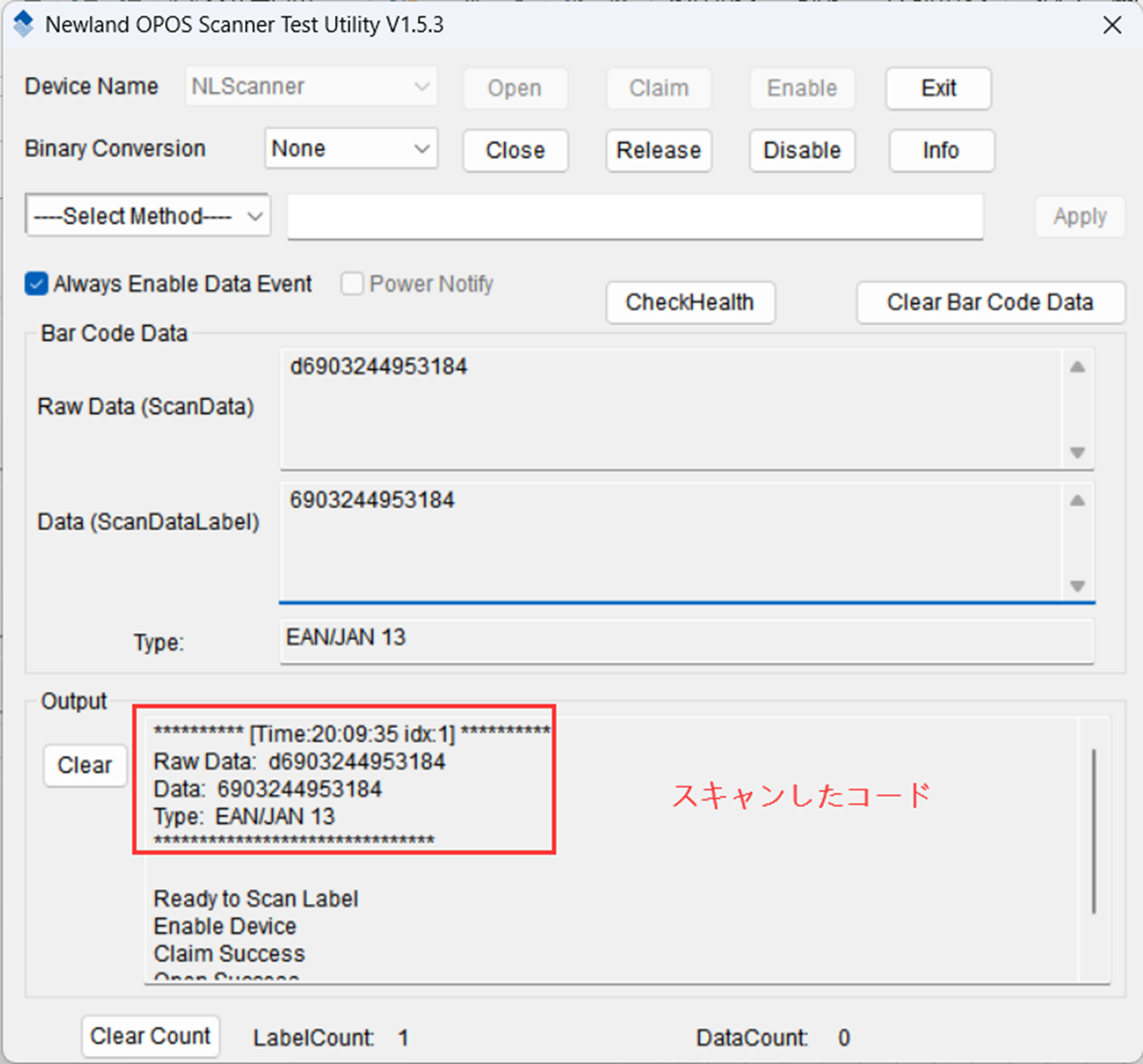
すべてのコメント (0)














 614 ビュー
614 ビュー 0 コメント
0 コメント







