6076 views
6076 views
 0 comments
0 comments
1. Download the Easyset from:
https://ccloud.ndevor.biz/s/HgDpwp7NWxi2F5X
Install it in the PC
2. Open easyset and enter Online device:

3. Scan the barcode to change the interface to USB CDC COM, then click the Refresh button.

4. Double click the device or click Configure Device button to enter the device.

5. Choose 3. Data formatting and Data formatter.
The default data formatting setting is Off, need to enable it by your requirement.
Click Editor button to set the datafomatting.

6. All the changes will be shown in the Configuration History, click Save to Device.

For the other details instruction, you can refer to the following video:
https://ccloud.ndevor.biz/s/Q3yFt6N7Ex9wYSf
Or user guide in the installation file route of easyset.