5108 views
5108 views
 0 comments
0 comments
How to upgrade NQuire350 via TF card
Zip File to TF Card
1. Copy the update zip file to TF Card.

2. Insert the TF card to the NQ350 and then power on the terminal.

3. Turn on the NQuire. If it displays other screen other than the desktop, scan the Enter Setup barcode then Return to Desktop barcode to return to the desktop.
|
Enter Setup |
Return to Desktop |
4. Tap ![]() to access the System Update screen.
to access the System Update screen.

5. Tap ![]() in the top right corner of the System Update screen, and then select “Local Update” ->“External Storage”.
in the top right corner of the System Update screen, and then select “Local Update” ->“External Storage”.


5. Select the update zip file. Then select “NEXTREBOOT” or “UPDATE”.


Upgrade old version to V1.01.006 or higher version TIPS:
When it successfully upgrade, and the device reboot, you may find the reboot isn’t successful. Stopped in the below picture:

You need power off the device and then after about 10 seconds to power on . Then it will successfully start.(take about 30 seconds)
You can check the firmware version on the system update: