How to generate one DM config barcode
 3793 views
3793 views
 0 comments
0 comments
How to generate one DM config barcode
1. Use Easyset to generate all in one barcode
Choose the config you need,and then choose barcode Type :DM
Then click Generate Bar Code

2. It will generate all in One barcode DM.

Or you can enter your needed command list in the below box and then click create 2D Bar code

3. Then you can use your scanner to read this DM barcode.
Note: Please note that this All in One Bar Code DM barcode is with specific prefix format. Not the same with the original DM barcode format used in batch config way.
If you want to generate this All in one Barcode DataMatrix config barcode. when you use Barcode tool, need to config Prefix: Reader Initialization

All in One BarCode support Product List:
| Item number | Support or Not | Firmware version |
| HR2081/HR2280 | Yes | HR2081_E_V1.01.024.EN |
| HR2081-BT/HR2280-BT | Yes | HR22-BT_V1.01.011.EN |
| HR3280 | Yes | HR32 PLUS V5_V1.01.055 |
| HR3280-BT-C/HR3280-BT-SD | Yes | HR32-BT_V1.02.005 |
| HR4280 | Yes | NVH200_V2.01.003 |
| HR4280-BT | Yes | NVH200B_V2.01.002 |
| HR5280/HR5280RT | Yes | HR52-SR_V1.01.055 |
| HR5280-BT/HR5280RT-BT | Yes | HR52-BT_V1.02.010 |
| FR2780 | Yes | FR27_V1.01.012.EN |
| FR4080 | Yes | FR40V3_V1.01.050.EN |
| FR5080 | Yes | Goblet_V1.01.044 |
| WD2-BS50 | Yes | BS50_V1.02.027 |
| WD3-BS30 | No | |
| NVH300-D0 | Yes | NVH300-DP_V1.01.001 |
| FM3051/FM3056 | No | |
| FM3080 | No | |
| FM3080V2 | No | |
| FM415 | Yes | FM415_V1.00.004 |
| FM430 | Yes | FM430.IJ107.ST.H46.2 |
| FM8080 | No | |
| FR8080 | No |
All comments (0)