How to Enable System Number & Check Digit of UPC-A in NQuire1000
 4820 views
4820 views
 0 comments
0 comments
How to Enable System Number & Check Digit of UPC-A in NQuire1000
1. Open Quick Settings app in your NQuire

2. Click Scan

3. Click Settings

4. Select Symbologies

5. Enable UPC-A and click DETIAL

6. Enable Transmit Check Digit and Select Transmission system character , then click OK to save new settings.


7. Test


All comments (0)