4076 views
4076 views
 0 comments
0 comments
MT37 Wireless Scan Configuration Guide
Overview
MT37 supports the wireless scanning function, and the scanned barcode data is transmitted to the computer through the wireless connection between the MT37 and the computer, and displayed at the cursor input position on the computer.
1 Operating environment
Computer OS:
1)WINXP(32 bit;64 bit)
2)WIN7(32 bit;64 bit)
3)WIN8(32 bit;64 bit)
4)WIN10(32 bit;64 bit)
2 Preparing
Make sure the PC is connected to the router
① If the PC is connected to the router through a network cable directly, the network icon in the lower right corner of the PC is marked with a red circle in the following figure.

② If the computer is connected to the router by filling in the router name and password(through WIFI), the network icon in the lower right corner of the computer is marked with the red circle in the following figure .

Open the configuration tool
Open and double click the application of MT37 Wireless scan configuration tool
Click here to get the configuration tool:
https://ccloud.ndevor.biz/s/8jfZXw9LYFrHQRb

。

Operation configuration Tool
- Find the Scan the corresponding QR code to switch the output mode

decode_output_usb

decode_output_wifi
2)Enable the KBW output function in Quick Settings - KBW Output – Output Settings -WiFi output settings – Enable WIFI Output
3) Click Start to work
4) The configuration tool automatically searches for the IP address and wifi, and you need to manually enter the wifi password。

5)Click Generate configuration code
 6)Scan the setting code to fill in the contents of “IP”, “Wifi SSID”, “Wifi Password”
6)Scan the setting code to fill in the contents of “IP”, “Wifi SSID”, “Wifi Password”



7) After the computer and MT37 establish a connection, can wireless receive from MT37 barcode data transmitted, and the data output to the character input cursor bit, and the cursor is in the bit file format. However, it is affected by the input method type.

Therefore, you are advised to switch the input method to English when scanning bar codes containing letters and special characters.