How to connect to Newland products in Android system
 3974 views
3974 views
 0 comments
0 comments
- The Android device reads and writes the Newland products in virtual serial mode
- first configure the Andrews kernel to add support "CDC ACM" driver, recompile and update the compiled kernel. (Note: different system compilation environment display information is different)



- modify the device node permissions, so that Newland products node can be normal access to Andrews program.
Modify the "/ueventd.rc" file in the root directory
In ueventd.rc, add a rule that modifies the device node's permissions
/dev/ttyACM* 0666 root root - Save and exit the file
All comments (0)