2927 views
2927 views
 0 comments
0 comments
- Open the Nset and then Enter the Advanced Setting.
- Go to the Data Editings.
- If you don’t need to use Data Edit function ,only need to add prefix and suffix, You can use Normal mode to config the required prefix and suffix.

4. If you need to use the script to edit the output data and then add “Enter” in each scan after the data. You can use the below code.
var count = get_codes();
for (i = 0; i < count; i++) {
var code = get_decMsg(i);
code = code + '\r';
set_codeType(i, i);
set_exCodeType(i, i);
set_decMsg(i, code, code.length);
print('code = %s', code);
}

For example, if you need to insert character 65 after each scan and then add Enter,
You can use the below code:
var count = get_codes();
for (i = 0; i < count; i++) {
var code = get_decMsg(i);
code = code + '65';
code = code + '\r';
set_codeType(i, i);
set_exCodeType(i, i);
set_decMsg(i, code, code.length);
print('code = %s', code);
}
You can use Export and import function to export JS file and import JS file.

Other characters for reference.
|
\n |
LF |
|
\r |
CR |
|
\t |
HT |
|
\v |
VT |
|
\b |
BS |