How to Upgrade Firmware on EasySetCli -Linux
 910 views
910 views
 0 comments
0 comments
Process of Upgrading Scanner on EasySetCli Instruction-Linux
1. Copy and unzip the Upgrade Tool on Linux OS .Click to Download: [EasySetCli_V3.7]

Note: the FW file name should be prefixed with the strName like FM3280-RN-U*


Modify the firmware update shell script file to corresponding firmware file name(with extension) and save

Command: sudo su


Command:sh ./Init_64.sh

Command: sh UpdateFirmware_64.sh

Command: ./EasySetCli_64/EasySetCli -i

All comments (0)