5180 查看
5180 查看
 0 評論
0 評論
1、Use usb data cable to connect pc and bs8060
2、Use your bs8060 to scan following barcode to set your bs8060 into USB CDC mode

USB

USB CDC
3、Scan one of the following four Settings as required to enable the dataformat function.


4、Open your SSCOM software ,Select the corresponding device "[online]NEWLAND UIMG barcode scanner USB device" from “ComNum”, click “OpenCom”, and enter the corresponding command (corresponding command: $$%^5917069990039999E4021D7CF100) in the input box. Click SEND, the window of SSCOM will reply to $$%^OK and the setting will be successful.
If you want to clear dataformatting, scan the below barcode.