1, connect FM430 with PC via USB cable(042UA), scan setup barcode and click “refresh” to detect FM430 on easyset

2, click “update firmware” and choose proper firmware from PC, then “update”

3, done

所有評論 (2)
-
 Guest 2where can i download the firmware? Thanks FM430's Product Name: NLS-FM430-SR-U Firmware Version: 1.01.028 Decoder Version: 4.07.100.B87 Hardware Version: V1.2 Serial Number: FG9F17291NOM OEM Serial Number: Manufacturing Date: 2019-06-21 country : Thailand2024年02月01日
Guest 2where can i download the firmware? Thanks FM430's Product Name: NLS-FM430-SR-U Firmware Version: 1.01.028 Decoder Version: 4.07.100.B87 Hardware Version: V1.2 Serial Number: FG9F17291NOM OEM Serial Number: Manufacturing Date: 2019-06-21 country : Thailand2024年02月01日 -
 Guest 1where can i download the firmware? Thanks2022年12月08日
Guest 1where can i download the firmware? Thanks2022年12月08日-
William:please contact support@newlandaidc.com with your FM430's serial number and the info of your region/country. we'll have our support team to contact you directly, thanks!2022年12月08日
-














 6427 查看
6427 查看 2 評論
2 評論








