KM60_ISP_APP_A1.3 User guide
1. Unzip KM60_ISP_APP_A1.9 BTV2.08B.T3.zip and Open KM60_ISP_APP.exe
Change the language to English.

2. Disconnect the dongle with the host.
Hold the trigger of scanner, then connect the scanner with the host by cable.
After that, the device shows in the device manager as following:
![]()
3. Choose the interface as RS232 and choose the port No. as the device manager shows, keep the default band rate as 9600.
![]()
4. Choose the download route as …\KM60_ISP_APP_A1.9 BTV2.08B.T3\program_file.
Click Start.

5. Finish upgrade the FW

6. Disconnect the cable with host.
Insert the dongle and scan the following barcode to check the FW version:


If the output is as following, it means the scanner was upgraded successfully.














 3044 查看
3044 查看 0 評論
0 評論







