How to Set Browser “Touch to Search” to “Off” in Android 8 Devices?
 3474 查看
3474 查看
 0 評論
0 評論
1. Enter the Browser, here shows the Home Page. Tap the option to enter Settings.


Fig 1. Tap option to enter Settings
2. Scroll down to find “Privacy”.

Fig 2. Find “Privacy”
3. Scroll down to find “Touch to Search” and turn it off.


Fig 3. Turn off “Touch to Search”
所有評論 (0)