How to config Multiple barcodes reading in Newland PDA
Quicksetting-Scan

Symbologies

Advanced -Multiple barcodes

Value: 0 means no limit
Output barcodes of the same content and different types
If this option is on , then if you read different barcode type with same content ,it will output.
If this option is off, when you read the same content ,just output the first scanned barcode.
Eg: Code128 content: 123456
QR code content: 123456
If you choose on, then read two barcode will both output.
If you choose off, then just output one 123456(depend on which barcode you scan first)

所有評論 (0)














 4226 查看
4226 查看 0 評論
0 評論







