How to Obtain OCR Authorization on a Newland PDA
1. Tap the Ninstaller icon.
2. In Ninstaller, install the following three components:
-
-
OCR Demo
-
OCRService
-
Auth
-
3. Connect the device to Wi-Fi.
4. Launch the NLScanDemo app,
or go to Quick Settings → OCR Settings → Update Authorization.
5. Tap the gear icon in the upper right corner.
6. Navigate to More Settings → Update Authorization.
7. Run OCR Demo in the NLScanDemo APP the to verify if the OCR feature is working properly.
Vide Reference: How to Obtain OCR Authorization on a Newland PDA
Note:
The OCR feature requires substantial device resources. Currently, only the MT93 and MT95 models have the necessary hardware performance to support OCR function.
To enable OCR function on your device, please contact your distributor or sales representative to purchase an OCR license.
所有評論 (0)














 910 查看
910 查看 0 評論
0 評論







