MT65 FM upgrade via system update-local update
 7484 views
7484 views
 3 comments
3 comments
MT65 Firmware upgrade via System Update-Local Update
1. Connect the MT65 via USB to PC, and copy the upgrade firmware to the device internal storage.

2. Device - Click “ System update”

3.Local update

3. Choose the upgrade firmware in the internal storage

4. Choose update

5. Then it will enter “ installing system update”

6. When it successfully update, it will restart. You can check the system version on the System Update.

All comments (3)
-
 Guest 3Hello, we need MT65 firmware, where can we get it ?24th Mar 2025
Guest 3Hello, we need MT65 firmware, where can we get it ?24th Mar 2025-
William:hi our local support team will contact and support you soon, please inform us the county/region you're in. thanks!25th Mar 2025
-
-
 Guest 2Hi, I need MT65 firmware, where can I get it?13th Mar 2025
Guest 2Hi, I need MT65 firmware, where can I get it?13th Mar 2025-
William:hi, please inform us the region/country where you're from, our local team will contact and support you directly. thanks!14th Mar 2025
-
-
 Guest 1Hi. i need file ota update for newland mt65. can you help me?10th Feb 2025
Guest 1Hi. i need file ota update for newland mt65. can you help me?10th Feb 2025-
William:hi, our support team will contact you directly soon. thanks!10th Feb 2025
-