NFT10 How to upgrade the NFT10 firmware form System update-local update
 7254 views
7254 views
 3 comments
3 comments
1.Copy the OTA firmware NFT10-GL_V6.00.007.zip to NFT10 Internal shared storage

2.Enter system update


3.Local update

4. Choose the firmware

5. Choose update then the device will restart and enter the “installing system update” interface



6. After the installing is done, the device will restart automatically.
Then you can enter system update to check the firmware version

All comments (3)
-
 Guest 3How to download that zip file7th Apr 2024
Guest 3How to download that zip file7th Apr 2024-
William:please contact your device provider for support. or contact support@newlandaidc.com with S/N of your device and country/region where you are. thanks!7th Apr 2024
-
-
 Guest 2ok11th Feb 2024
Guest 2ok11th Feb 2024 -
 Guest 1heiio27th Dec 2023
Guest 1heiio27th Dec 2023