How to capture the image by command
 3490 views
3490 views
 0 comments
0 comments
At first please send the trigger command "0x1b, 0x30" to the module to activate the scanning capture.
The last captured picture of module will be saved in it until scanning stopped.
Following commands (in HEX) would get the saved image back:
|
7E 00 00 03 35 00 00 C9 original pixels picture 7E 00 00 03 35 01 00 C8 1/4 original picture 7E 00 00 03 35 02 00 CB 1/8 original picture |
The response are pixels of picture, one byte is one pixel and the value could be 0-255.
The total pixels from original picture is 752x480
When you get the image, to save all data to .raw image file and you can open to see it from Adobe Photoshop or any other program can view raw image.
All comments (0)