How to restore FM100
FM100处于需要按键触发状态时(按键识读、连续识读模式等),需要通过以下步骤恢复。
When FM100 required the trigger button (trigger mode, Continuous Mode etc.) , it need to be restored as below mention.
注意:必须使用串口线来恢复。
Notice: must use the serial cable to restore.
安装串口工具
Install serial port tool(such as Realterm)
![]()
1. 打开Realterm
Open Realterm
2. 选择通讯端口
Select communication
选择正确的端口及端口属性,点击“Open”按钮。
Select the correct port and port properties, and click “Open” button.

3. 发送命令来恢复FM100(有两种方式可以恢复设备)
send command to restore FM100(There are two ways to restore FM100)
(1) 设置成感应识读模式
set sensor mode
在编辑框中输入"$$$$#99900113; %%%%",点击"Send ASCII"按钮,成功则返回"@@@@!99900113;^^^^"。设备则可以正常读码。
Write "$$$$#99900113; %%%%" in the edit box, and click "Send ASCII" button. If the setting is successful, return "@@@@!99900113;^^^^". The device returned to normal.

(2) 设备恢复出厂配置
load the factory default
在编辑框中输入"$$$$#99900030; %%%%",点击"Send ASCII"按钮,成功则返回"@@@@!99900030;^^^^"。设备则可以正常读码。
Write "$$$$#99900030; %%%%" in the edit box, and click "Send ASCII" button. If the setting is successful, return"@@@@!99900030;^^^^". The device returned to normal .















 5114 views
5114 views 0 comments
0 comments







