How to hard reset MT67
MT67 Hard Reset
1.Long press the left scan key and Power button to access into Android Recovery.
2.Press the left scan key to select, right scan key is to confirm
3.When the instruction of "recovery" pop up, the Android robot fall off
4.Hold the Power button and press the right scan key at the same time
5.Now press left scan key is up, right scan key is down, Power button is to confirm
6.Select wipe data/factory reset
7.Select Reboot system now
End

All comments (1)
-
 Guest 1Agar wipe data ya factory reset na aaye to kya kree3rd Aug 2023
Guest 1Agar wipe data ya factory reset na aaye to kya kree3rd Aug 2023-
William:our support team (support@newlandaidc.com) will contact you soon4th Aug 2023
-














 11993 views
11993 views 1 comments
1 comments








