How to set the server address region in Ndevor
 3700 views
3700 views
 0 comments
0 comments
1. Create an APP profile to add the latest Ndevor version into it.

2. Add the APP profile into the policy and push the policy to the target group.

3. After the Ndevor in the devices had been updated, add the Region setting option in the configurations profile.
Then add Region profile into the policy. After the policy is issued, the client will immediately switch to the corresponding regional server.
a) Profiles->Configuration Profiles->Add Profile->Region Setting

Ndevor
in the terminal:

All comments (0)