How to upgrade Firmware by Easyset(RS232)
 5718 views
5718 views
 0 comments
0 comments
1, connect the device with PC via RS232 cable(CBL037R), scan setup barcode and click “refresh” to detect the device on easyset
Easyset download link:
https://ccloud.ndevor.biz/s/HgDpwp7NWxi2F5X

2, click “update firmware” and choose proper firmware from PC, then “update”

3, done

All comments (0)