3330 views
3330 views
 0 comments
0 comments
BS8060 Set custom auto power-off timer:
Need Firmware form BS80_V3.00.023 or above version
Set custom auto power-off timer:
Set custom auto power-off timer with Settings ranging from 1-720 minutes. When the auto power-off timer is set to 720 minutes, the device is set to Permanent.

Example:Set custom auto power-off timer to120 min.
1. Scan “Set custom auto power-off timer” config barcode;
2. Scan the numeric barcodes”1” form the “Digit Barcodes” section in Appendix;
3. Scan the numeric barcodes”2” form the “Digit Barcodes” section in Appendix;
4. Scan the numeric barcodes”0” form the “Digit Barcodes” section in Appendix;
5. Scan “Save” barcode form the “Save/Cancel Barcodes” section in Appendix.




For The Firmware Before BS80_V3.00.023 Auto Power-off config: