NQuire750 How to upgrade NQuire750 via TF card
 3547 views
3547 views
 0 comments
0 comments
1, Powered off NQuire750, copy OTA firmware file (.zip) into TF card and insert it to NQuire750 make sure the firmware file named as “update.zip”.

2, Power on NQuire750
3, After booting, please wait a few seconds (about 10 seconds), the system will detect the firmware and display the next dialog box

4, Please select “Install” to start the upgrade it will cost a few minutes.


5. upgrade succeed. You will see the below page.

All comments (0)